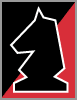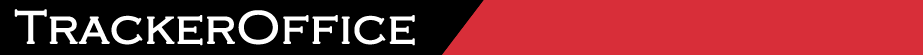Outlook Project Management Software
Outlook project management software helps managers and their teams to deliver projects on time and within budget, utilizing the email system already in place.

- Looking for a Web Based Project Management Solution?
- Project Tracker.Net is an online project management system that can be surfaced in Outlook. Users can create tasks and project documents from emails, synchronize Project Tracker.Net tasks and Outlook Tasks, and much more.
Imagine being constantly on top of all your projects using your Microsoft Outlook client. TrackerOffice extends your organization's existing email platform into a comprehensive project toolkit.
For managers, TrackerOffice's Outlook project management functions includes support for defining projects and budgets, scheduling work and status reporting. Using TrackerOffice, managers can easily review overall project progress, and easily drill down to the status of individual tasks for more information.
For executives, TrackerOffice provides peace of mind with a mile-high view of their organization's progress, which they can review wherever they are, in the office or in the field, through their Microsoft Outlook client. to review high level schedules. They can review the status of projects, compare task loads and manage team work loads as needed.
TrackerOffice Features
The following are the key features of TrackerOffice and how it supports your project management processes:
- Get Organized
- TrackerOffice provides an organizational listing of project team folders simplifies project portfolio management, allowing managers and administrators to easily review the status, completion dates and progress of projects across the enterprise.
- Organize projects by defining project details, including project type, program cost center, manager, customer and more.
- Streamlined workflow with the ability to plan meetings and store agendas and minutes in one centralized location.
- The creation of both organizational and individual schedules allowing:
- Detailed task descriptions for individuals, groups and departments.
- High level project schedule summaries and status reports for executive planning.
- Dashboard views that simplify task management.
- Secure, centralized Outlook document management.
- Establish Control
- Control of projects at the management level by advancing, freezing or deactivating any project and/or task.
- Measure results by comparing actual accomplishments to original plans by creating project baselines.
- Share data with Microsoft Project- TrackerOffice provides bi-directional integration with Microsoft Project.
- Instant comparison of project and task budgets with actual costs using the project budget, for informed decision-making.
- Simplify, Streamline and Automate Workflow
- Review task assignments across the organization from a single screen, for simpler calculation and distribution of task loads.
- Simplified project team creation as well as effective task assignment and management with full integration of tasks and schedules with Free Time and Outlook Task Calendar functions.
- Automatic notification of personnel via e-mail upon schedule changes and task assignments promotes a responsive and responsible work environment.
- Document templates for schedules and objectives for simplified project development.