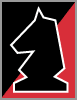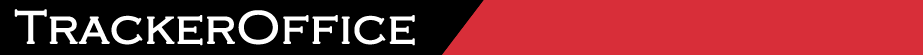Outlook Help Desk
Outlook help desk services leverage your email system to simplify ticket submission, management and performance tracking.
 Support Tracker.Net simplifies, streamlines and automates help desk processes. Like the other TrackerSuite.Net modules, Support Tracker.Net leverages email to drive workflow, and also offers features unique to its integration with Microsoft Outlook, providing organizations the opportunity to establish an Outlook ticket system.
Support Tracker.Net simplifies, streamlines and automates help desk processes. Like the other TrackerSuite.Net modules, Support Tracker.Net leverages email to drive workflow, and also offers features unique to its integration with Microsoft Outlook, providing organizations the opportunity to establish an Outlook ticket system.
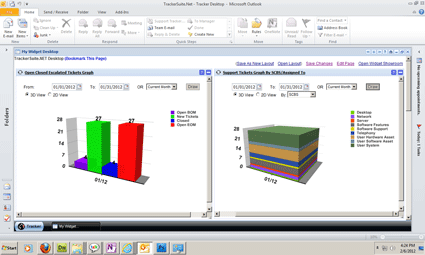
Transform Microsoft Outlook into a Help Desk Portal
Simplified Ticket Creation
- If users receive an email about an issue, using Outlook they can drag-and-drop the email into a Support Tracker.Net folder to transform it into a ticket.
- IT departments can also simplify the support request creation and collection process by setting up email accounts in Support Tracker.Net. Messages received at these addresses are automatically converted into tickets and routed appropriately.
- Support Tracker.Net provides easy to use support ticket forms with pick lists that simplify ticket creation.
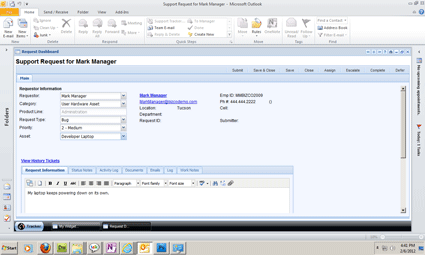
Creating a Support Ticket in Outlook
Automating Workflow with Outlook
- It routes submitted tickets based on category, request type and priority, greatly simplifying compliance with Service Level Agreements (SLAs).
- It sends automated email notifications of ticket assignments and escalations, as well as reminders of ticket due dates to assignees.
- As work on the ticket progresses, the assignee the ticket's status notes, and through the integration of Support Tracker.Net and Time Tracker.Net, a Web timesheet system, the user can simultaneously charge time against the ticket. Once the ticket has been resolved, a notice with completion notes is automatically generated and can be sent to all interested parties.
Tracking Performance from Outlook
IT managers and staff can configure their own workspace in Support Tracker.Net using widgets including Support Ticket flow charts and ticket dashboards, which they can then surface in Microsoft Outlook. They can also view performance reports,such as Open/ Closed / Escalated ticket reports and Ticket Pies.
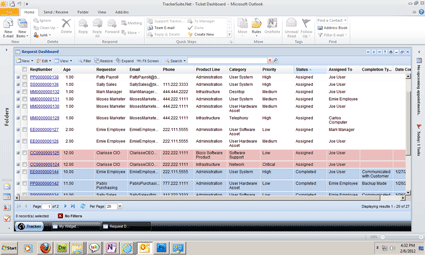
A Ticket Dashboard in Outlook, Color Coded by Status