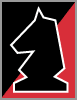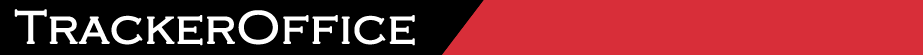Microsoft Outlook Workflow Software
Microsoft Outlook workflow software simplifies projects, communications, time reporting and more for Joe User.

- "The secret of success is making your vocation your vacation."
- - Mark Twain
Outlook is a major component of my workflow as one of Bizco's project staff. Project development isn't a one man show, I need to be in touch with other departments to make sure my project is headed in the right direction, has the materials needed, the expenses covered, and the time allotted. On top of all that, I have my regular responsibilities, like managing the Bizco Web site.
I don't need a super-powerful solution. All I want are tools that simplify workflow with Microsoft Outlook, that take some of the work OUT of my work, that streamline the things I do every day or every week. Software that helps me get the information I need when I need it, help me track my time and efforts, speed up expensing and purchasing, and simplify my reporting.
TrackerOffice provides all of that, all through the email client I've been using since I started at Bizco. This Outlook collaboration software was easy to pick up. Best of all, if I have to go off-site for a project, I can still touch all the project data I need and submit reports through my Outlook Client. Watch my time and expense reporting Flash presentation and I'll show you how.
Project Tracker - This really simplifies workflow for me, all within Microsoft Outlook. Some people might want a big picture overview on their projects. I want to know the specifics of what I need to do and when. With Project Tracker, I am able to keep tabs on my project schedules and manage my personalized to-do list, while filtering out all of the other information not related to my tasks. In all, it just makes my life much simpler.
Personnel Tracker - Before, I was never able to get an up-to-date directory of phone extensions for our organization. In the course of my work I contact a lot of different people, and while it didn't happen a lot, when I ran into an old, incorrect number, it really threw off my workflow. With Outlook and Personnel Tracker software, I get quick access to an employee directory right in my email client that has the names, locations, and phone numbers that I need. The best part is that they are always up-to-date; no more disappearing coworkers! It's up to me to keep HR up to date on any changes to my personal information (like address changes, emergency contact, etc.). I can use this tool as my primary resource for information on other employees and even use it to ask questions and share information with our HR department.
Time Tracker - Keeping track of my time in spread sheets was always a pain. With Time Tracker software, I have online, easy-to-use time cards in Microsoft Outlook, that I fill out and submit each week. It makes it easy to record and track the time I'm spending on all of my projects and tasks. Now I spend my time working, rather than worrying about tracking time.
Expense Tracker - I really like filling out and submitting expense reports in Microsoft Outlook. Not only can I always trust that they will be forwarded to the right person for approval, but I can easily check where they are in the approval process at any time. I have to make sure that I complete and submit my expense reports on time and accurately charge my expenses to the appropriate projects and tasks. Expense Tracker software even allows me to report my expenses in foreign currencies and then it converts them to local currency for me.
Purchase Tracker - As with time cards and expense reports, these online purchase requests are secure and easy to use. With simple click, I can check the status of my purchase request and whether it has been filled.
Workflow in Outlook with TrackerSuite.Net
"Another great Microsoft Outlook workflow software solution is surfacing TrackerSuite.Net in Outlook. TrackerSuite.Net is a 100% Web based solution that integrates with email systems including Microsoft Outlook. This integration offers substantial workflow benefits, for example, I can drag-and-drop my emails in Outlook into TrackerSuite.Net folders to automatically create tasks, support tickets and project documents."
- Joe User