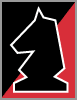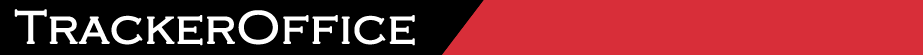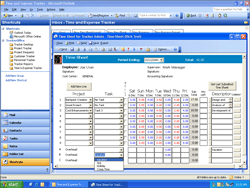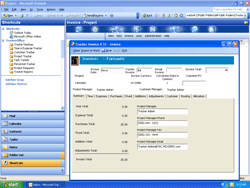Outlook Time and Billing
Outlook time and billing with timesheets, expense reports and invoice generation.
Simplify and automate the billing processes, using the Microsoft Outlook client already installed on every desktop in the organization. TrackerOffice provides integrated modules for Outlook timesheets, expense reporting and invoicing that:
- Provide easy to use Outlook forms for timesheets and expense reports that improve the accuracy of customer billing.
- Automate review and approval workflows, allowing your organization to generate invoices for customers in a timely and consistent manner.
- Establishes audit trails and electronic signatures for every timesheet, expense report and invoices.
Streamline Time and Expense Reporting
Using the TrackerOffice modules Time Tracker and Expense Tracker, project team members can leverage:
- Easy to use Outlook timesheets and expense reports, that are linked to projects and tasks. Using drop down menus, users can quickly and easily charge time against their assigned tasks, or expenses against travel/lodging and other business expense categories. This simplifies reporting as well as minimizes the error potential inherent to paper or spreadsheet processes that require manual entry.
- "Auto Nag" email reminders ensure employees report their work consistently.
- Automated approval routing delivers submitted timesheets and expense reports directly to designated approvers via Outlook. Activity logs record all approvals, creating a trail of responsibility for every item.
- Multiple timesheet formats supported, including Daily, Weekly, Monthly and Semi-Monthly.
- A handy "Last Saved Timesheet" button allows users to create a new timesheet based on the previous one.
Simplify Invoicing
TrackerOffice provides reports on your organization's billable activities, as well as simplifies the generation of invoices.
- Generate invoices for accrued time and expenses.
- Easily create and track adjustments.
- Automated review and approval routing streamlines invoice processing.
- Once approved, the invoice form can be exported as a Word document for printing and mailing.
- Invoices are are stored in their project's folder, establishing an accessible invoice history.