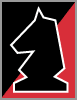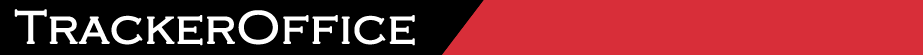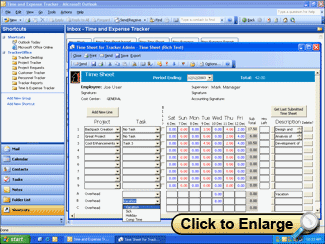Outlook Time Tracking vs. Excel Timesheets
Outlook time tracking offers significant advantages over Excel based time reporting in simplicity, workflow and security.
There are a variety of Excel timesheet templates available on the Web today, most for a very low cost, with some trial versions that are even available as shareware. But Excel timesheets are little more than logbooks with basic protocol enforcement, and not much else.
Time Tracker, an Outlook timesheet system, offers a wide array of time reporting features through its leveraging of the Microsoft Outlook messaging platform, including the incredibly useful Auto Nag feature, which notifies your employees when their time cards are due, ensuring timely submission.
Other differences between Excel timesheet templates and reporting time with Outlook include-
User Interface
Consider the number of your employees familiar with using Excel, versus the Outlook email client they already use every day. Unlike an Excel timesheet, Time Tracker's Time and Expense desktop interface is quickly and easily mastered, minimizing the cost of training. Multiple timesheet formats are also supported, including weekly, bi-weekly, monthly and semi-monthly formats. Employees can quickly create their timecards with pick lists tied to project and task data, a feature which also improves the accuracy of project billing.
Remote Access
Using Excel timesheets, supervisors and employees who are working remotely are trapped in a cumbersome process of uploading / downloading the timesheet through a VPN. An Outlook timesheet solution, on the other hand, provides a more efficient solution through its leveraging of the Outlook messaging solution. Using their email client, both employees and supervisors can participate in time reporting and approval processes wherever they are located.
Projects
Most Excel time reporting templates require users to write in the projects they're charging time to. Time Tracker is linked to Project Tracker, an Outlook project management software solution, improving reporting accuracy as well as streamlining timesheet creation and submission.
Automated Reminders, Notifications and Routing via Email
TrackerOffice provides a useful "Auto Nag" feature that managers can use to automatically remind employees via email to complete and submit their timesheets. TrackerOffice also automates the approval routing of submitted timesheets. After a timesheet is submitted, it is automatically routed to the appropriate supervisor via Outlook email, eliminating delays in the approval process. A time card can be approved with the click of a button, forwarding the timesheet to payroll and accounting for processing, or sent back to the employee for revision. Excel timesheets don't offer either function.
Rules
While some Excel timesheets may offer the ability to set rules at a global level, typically this is only the maximum and minimum work hours employees can submit. TrackerOffice offers a much higher degree of control, allowing rules to be set at the individual level, such as maximum/minimum work hours and valid project codes.
Security
TrackerOffice offers highly secure, electronic signatures ensure secure distribution of timesheets during processing and establishes a trail of responsibility for every item, a level of security Excel timesheet templates can't match. Each signature includes a time and date stamp recording when the timesheet was edited, approved or disapproved, and by who. This feature ensures that all timesheets that reach accounting have been properly reviewed and approved.
Management
TrackerOffice provides a number of tools that simplify the management of the entire time reporting process, including archiving functions, as well as time compliance reports. It pushes information to the Tracker Data Warehouse, which in turn generates reports including Time Pies. TrackerOffice can also integrate with accounting systems.
In summary, TrackerOffice offers a substantially greater range of functionality for time reporting than a similar system based on Excel timesheets. TrackerOffice simplifies timesheet creation and submission, tracking and approval, within a system that automates routines and offers managers and administrators greater control throughout the time reporting process. Through an Outlook client, TrackerOffice users can submit and track their timesheets wherever they are located. Managers can take confidence in the knowledge that their employees are reporting through a regimented system that promotes accurate, consistent project time reporting, while executives can leverage accurate, up-to-date budget and billing reports for informed, effective business decisions.